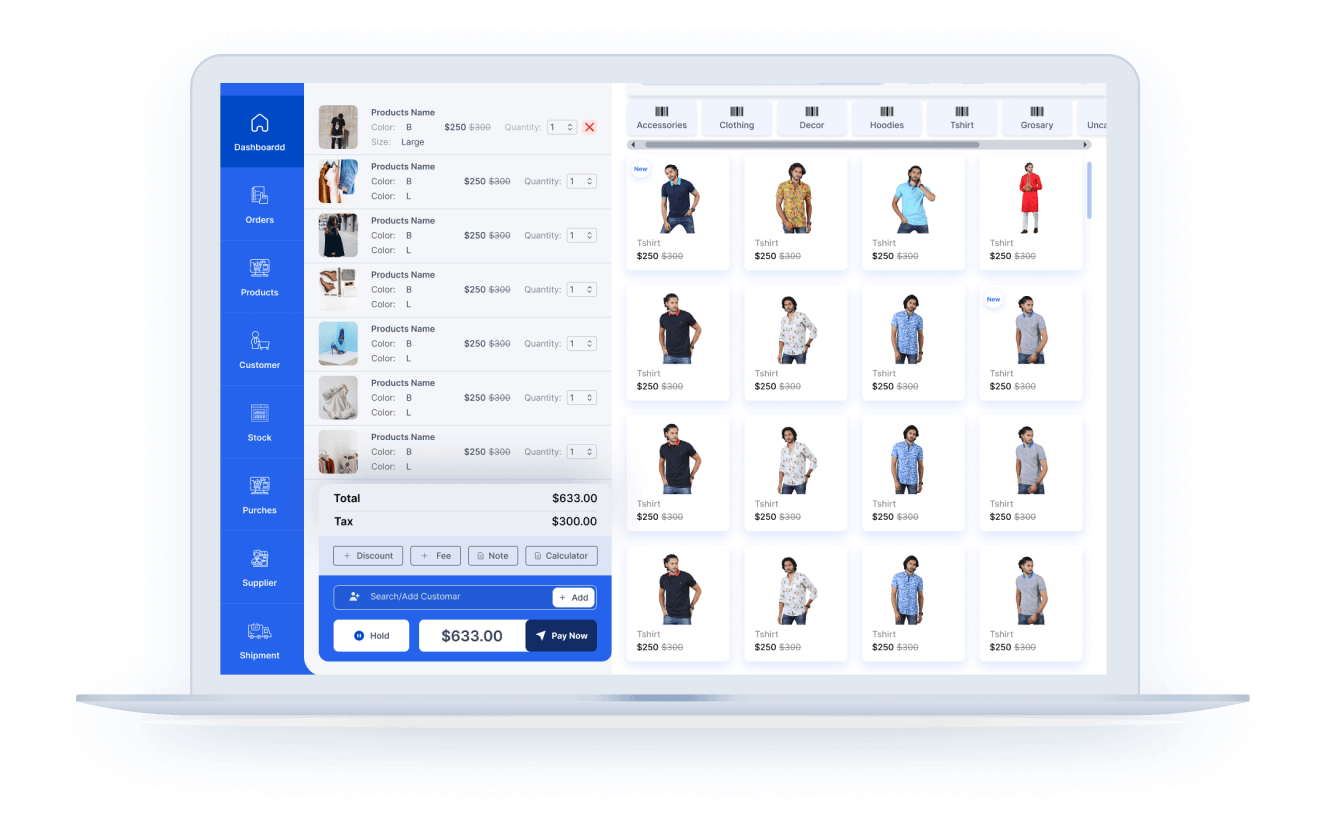
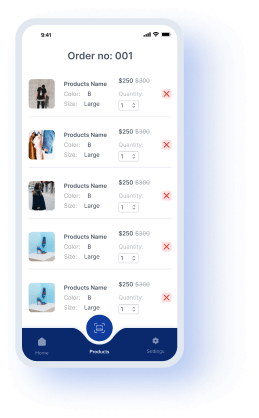

We’ve built a Point of Sale system for WooCommerce, you can easily handle your local store using this, also you can use your existing online store as a local store. You can manage your online and local store business in one app. It’s fast and easy to use, also it would save you time and money. Your customers will have a seamless and enjoyable experience every time.
Easy to setup with your woocommerce. Add your products and sell easily.
It’s a secure, high-end, user-friendly platform with no bloatware. We promise that your data is safe and that you’re in control.
A great software that lets you manage your whole store and track inventory in the shortest time.
We are always available 24/7 to offer support for your business needs. Appsbd has more than 5 years of experience.

There are three distinct options available in the Pos Mode Settings, and only one option can be selected at a time. The options are Grocery, Restaurant (pay first), and Restaurant (traditional), and each mode offers unique features.
Grocery store is a retail establishment that specializes in selling food and household goods. These shops typically stock a wide variety of products, including fresh produce, dairy products, canned and packaged foods, snacks, beverages, and personal care items such as soap and shampoo. If you have a this type of shop then you have to select Grocery store
In the pay-first procedure, customers must make their meal payment at a specified location, usually at the cashier’s counter, before they are seated or served. Once the payment is made, the customer receives a receipt or token which they can present to the server to receive their food.
The traditional procedure in a restaurant involves a waiter taking the customer’s order and sending it to the kitchen. Once the kitchen has prepared the order, the waiter is informed to serve it. The payment can be processed by the cashier after the order has been served.

With Vitepos, you can manage unlimited outlets and counters concurrently. You can manage these outlets separately, and assign different cashiers/agents.
Unlimited outlets & counter management with Vitepos. You could have different managers/cashiers/agents assigned to each outlet, or manage them all together.
In vitepos you can add tax based on your outlet location. For these features you don’t have to add tax every time when you order.
It has a unique ability to share user access levels or the power of your agents. Which is much better secured

In this system, the admin is capable of managing product stock, acquiring new products from vendors, transferring products between outlets, and accepting or rejecting products from other outlets. By enabling this feature, orders are protected even if the item is out of stock.
Grocery store is a retail establishment that specializes in selling food and household goods. These shops typically stock a wide variety of products, including fresh produce, dairy products, canned and packaged foods, snacks, beverages, and personal care items such as soap and shampoo. If you have a this type of shop then you have to select Grocery store
The “Stock Receive” tab displays all products that have been transferred to your outlet from another outlet. You can choose to either accept or deny the product. If you accept, the status will change to “Complete,” whereas if you deny it, the status will change to “Cancel.”
If the purchase price of a product changes during the purchase period, you have the ability to update the sale price as well. To update the sale price, check the checkbox located in the sale price section. Once the product is purchased, navigate to the purchase module, where you can access the “Update Price List” tab. Here, you can view a list of all the products that you wish to update the price for.

Agent/Casher can process order by holding cart, add discount & fee, Order note, add/search customer and take split payment.
On checkout, you can use single or split payment using multiple methods. At a time you can take payment in cash, card and other payment methods as customers want to pay.
To enable the Stripe payment method, the Stripe settings must be configured. This can be done by navigating to the Stripe settings tab and providing the Publishable key and secret key. These keys can be obtained from the Stripe website.
Your cashier can make easy discounts from the cart and can put out order notes about the order. Customer can be easily search/add from cart panel.

Item-wise interaction in a restaurant means providing personalized attention and service for each menu item. This includes detailed explanations, recommendations, and customization options, enhancing the overall dining experience.
Adding items to an active order in a restaurant involves the process of including new menu items or dishes to an existing order that is currently being processed or prepared. This capability allows customers to modify their orders during their dining experience, ensuring flexibility and accommodating changes in preferences or requirements.
Removing an item from an active order in a restaurant involves the action of excluding a menu item or dish from an existing order that is currently being processed or prepared. This functionality allows customers to make adjustments to their orders, providing flexibility to meet changing preferences or requirements during their dining experience.
Tablewise active on cashier implies that the cash register or point-of-sale system is currently engaged or active for a specific table in a restaurant setting. This feature facilitates efficient and organized transaction handling, allowing the cashier to manage orders and payments on a table-by-table basis.

Customizable price on cart refers to the feature that allows users to adjust or set personalized prices for items directly within the shopping cart. This flexibility enables customers or users to customize the pricing of selected items before completing the purchase.
HPOS support refers to assistance and services provided for High-Performance Order Storage (HPOS) systems for WooCommerce. This support may include troubleshooting, guidance, and technical assistance to ensure the smooth functioning of HPOS systems for businesses.
RTL support, or right-to-left support, is a feature that enables the proper display and functionality of text and content in languages that are read from right to left. This is particularly important for languages such as Arabic, Hebrew, and Persian, where the natural reading direction is from right to left.
Withdrawing from the cash drawer involves the process of taking money out of the cash storage unit, typically performed by cashiers or authorized personnel for various transactions, making change, or handling financial activities within a business.

With the stock of the selected outlet serving as the inventory for your online orders, you can manage online stock by selecting any outlet. Moreover, when customers purchase products online, the orders will appear in the VitePOS online order list, allowing you to manage the order status using the VitePOS online order panel.
With this feature, users have the ability to communicate with each other, allowing waiters, chefs, cashiers, and admins to send messages to one another at any time.
Pusher is an optional feature that can provide real-time updates for stock and order status, as well as messaging. By enabling Pusher, you can enhance the user experience for your customers.
Custom fields feature is crucial for obtaining specific information from customers or users during payment and other processes. This is why it is considered the most significant feature. With the custom field option, any type of field can be added to the customer add and user add form, allowing for greater flexibility and customization.

Optimized and faster, capable of storing data locally and running without an internet connection. When the Internet returns, it can store data in the cloud again without any hassle or backup.
In Vitepos you can process orders while you are offline. It will sync with the server as soon as it comes online
You can customize your invoice or receipt as you want. it has a full set of control to customize. You can add your brand logo to the receipt, you can set footer greetings as you want to display them.
Vitepos barcode is a new generation of barcode scanner, it is easy to use and it will bring you more benefits than other scanners.
Vitepos has the ability to scan product barcodes very faster. Its UI is mobile-friendly and hyper-responsive. Another good thing is that mobile users do not need a barcode scanner device. Product scan is properly enabled through the mobile camera scanner.
Barcode Generation is Another unique and amazing feature of VitePos. Easily you can generate and print the barcode of any product using this module.
It is possible to personalize your barcode page to your liking, with a range of convenient customization options available. These options include the ability to select a barcode or QR code, specify a page title, adjust page height and width, set margins and padding, and even customize font size, barcode container size, barcode width and height, and page breaks.

To include addons, the product will display additional options, allowing the customer to select more desired items from your restaurant. Additionally, the Table Management feature enables the creation, updating, and deletion of tables.
The waiter has the ability to create a new order, reserve a table, and send order items to the kitchen. Additionally, the waiter can cancel an order and send a message to the kitchen. Once the order is prepared and ready to serve, the waiter can serve the order to the customers.
In the kitchen, the chef has the authority to either start preparing an order or deny it. If the chef declines the order, its status changes to “Denied from the kitchen.” However, if the chef begins preparing the order, the status changes to “Preparing.” Once the order is prepared and ready to serve, the chef clicks on “Ready to serve,” and the status changes to the same. Furthermore, the chefs in the Kitchen Panel have the ability to send messages to waiters or provide a reason for denying an order.
Cashiers have access to a dashboard where they can view the order list with different statuses. The waiter panel sends an order to the cashier with the status “served.” The cashier then proceeds to the checkout and accepts payment for the order, changing the status to “completed.” Additionally, the cashier can send a cancellation request to the waiter or the kitchen.
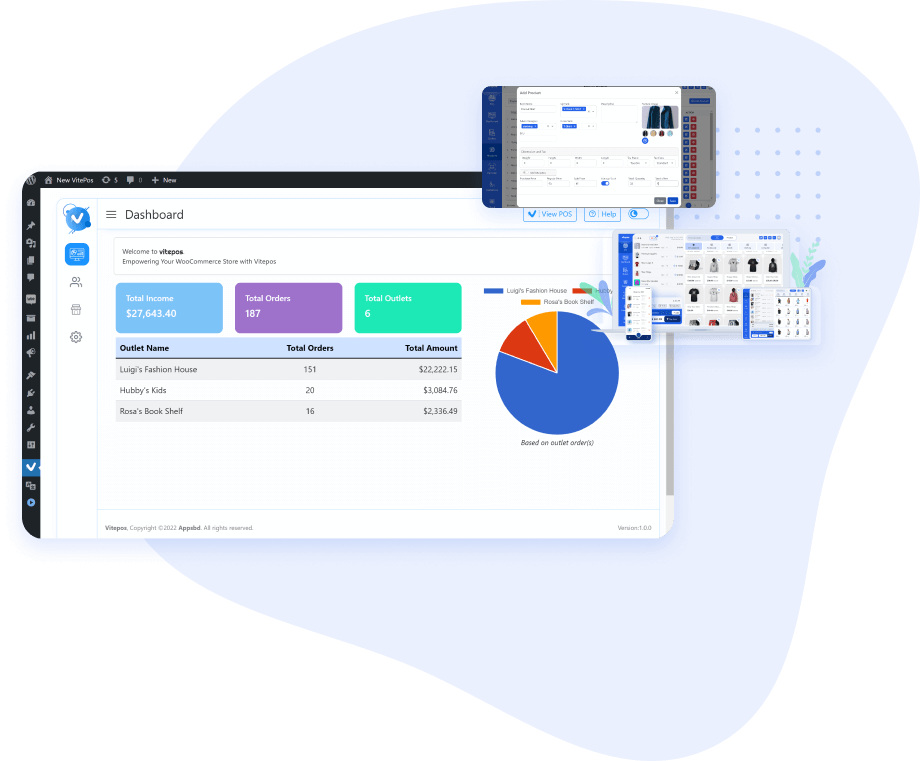
There are many software available in the market but Vitepos is the most different.
If there are any changes in products then it will automatically update live data without any refresh.
It is fully responsive , you can use it on any size of device. In tab and mobile device you can use built in camera to scan barcode.
Vitepos can manage online and local store business. It’s fast and easy to use, also it would save your time and money. Your customers will have a seamless and enjoyable experience every time.


















Connect vitepos with woocommerce to keep your business running smoothly.
There are no long-term contracts or surprises, So install and start selling in minute.
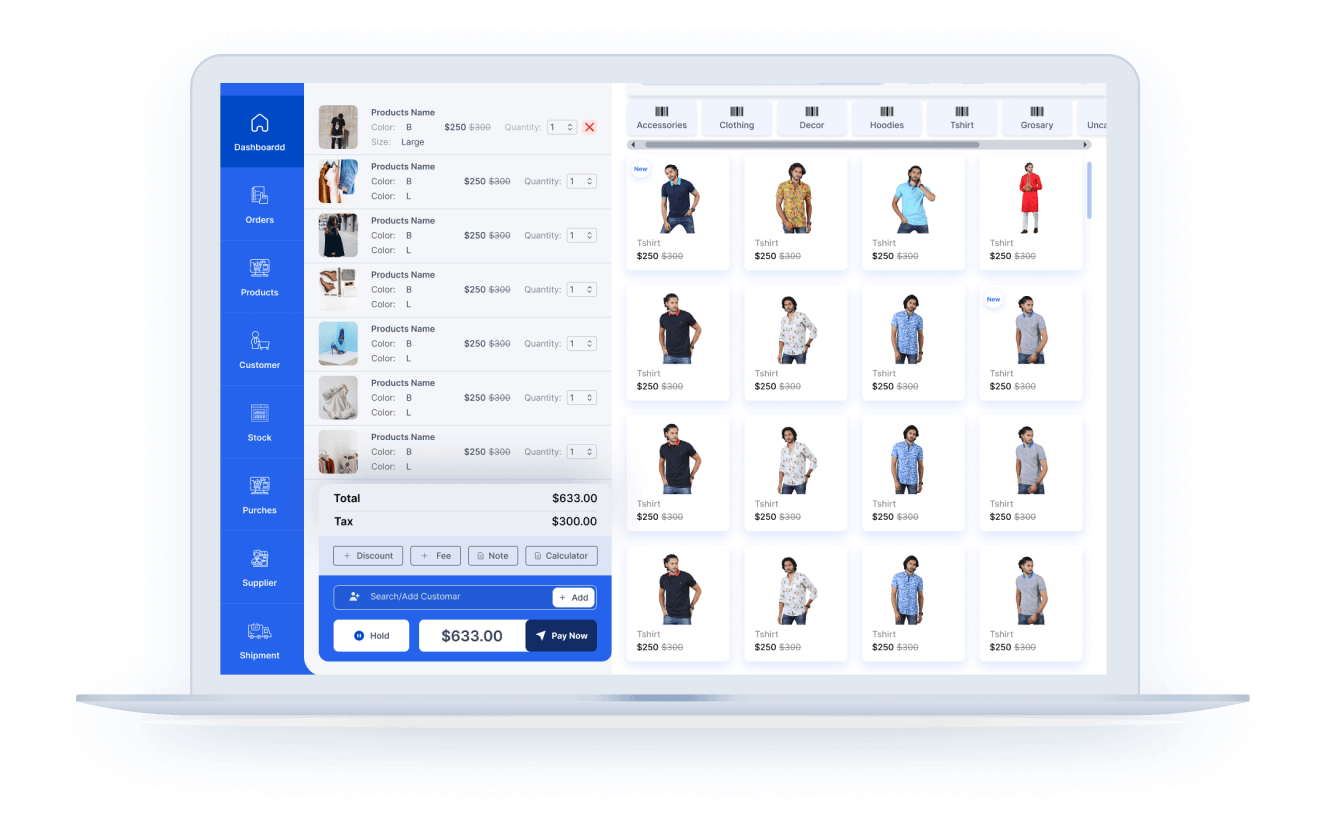
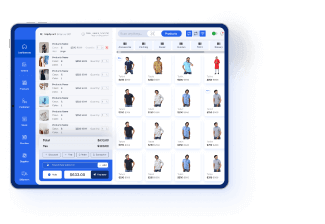
Vitepos features make it an excellent option for a variety of people, but its top-most quality is that it’s incredibly easy to use.
It has full set of access control you can control any single operation using role access panel.
Boundless outlet making option. You can easily create multi outlets for your shop.
Vitepos can take your order offline. After connecting with the internet data will sync automatically with cloud storage.
Hassle free setup & easy installation with WordPress. No high configuration is needed. Lightweight and seamless process.
What is the best way to find out more about vitepos?
Yes, You can upgrade the package/license within 30 days by paying the difference. After 30 days you are not able to upgrade any package.
Customer satisfaction is important to us. We aim to provide you with a pleasant customer service experience. We offer a 30 days risk-free service. You can claim the refund within 30 days if you think this is not for you.
Vitepos supports all kinds of printers, Make sure it support your device where you want to connect and the browser.
Vitepos supports various paper sizes commonly used in receipt and invoice printing, including 80mm thermal paper rolls.
If you encounter printing issues, you can troubleshoot by checking the printer connections, verifying that the printer drivers are up to date. Additionally, consult the Printer Vendor support documentation for specific troubleshooting steps.
Yes, you can see all online orders, and also you can change the order status from VitePOS.
You have the flexibility to create an app for android and iOS using your mobile browser.
You can view a display for your customer. For that, your customer can see which product he/she buys and how much money he/she has to pay.
Yes, you can easily manage the multi outlets and can track them easily.
Vitepos provide you with a fast responsive and effective product barcode scanner. Easily you can scan your product with the scanner. When you are on mobile, you don’t need a barcode scanner. Easily you can scan the barcode using your mobile camera.